|
If you are truly serious about making money from home then be sure to subscribe to my blog and subscribe to my YouTube channel here. For the past 3 weeks, I have given advice on how to begin working from home. I speak from personal experience as a seller on fiverr.com. I started out as a voice over actress and now have expanded into becoming a video producer and a spokeswoman. Today, I actually created 2 spokeswoman videos for clients of mine promoting their businesses. So this is legitimate, where you can actually work from home. If you haven't yet, be sure to check out last week's video where I showed you how to create your first gig on Fiverr but first check out week one's video here where I showed you how to create an account on Fiverr. In this blog post I'm going to show you how to put in applications on the site. Of course Fiverr does its own search engine optimization but if you want to really get in front of buyers quicker you should put forth effort by putting in applications on their website. Alright so let's get started. How to put in applications on FiverrAfter logging in you will see the homepage and in the top right menu bar you will see Community, Messages, Selling, and Buying. You're going to click on selling. A drop down menu will appear, then you'll click on buyers request from that sub menu. You will then be taken to all the buyer's requests. Now these buyer requests are based on the gigs you have put up on Fiverr. For example, as a seller, I have gigs up for voice-over acting, video creation/editing and spokeswoman videos. Only those specific buyer requests will come up on my buyers request log. So the buyer's request will be catered to the gigs you put up. Therefore, you won't have to worry about being bombarded with all types of different requests that have nothing to do with the gigs you have available. Fiverr has actually made it a lot easier for people. Now, after you go to the buyer's requests you will see the date the job was posted, the buyer, the description of the job; you will also see to the right how many offers they have received, the duration of the job, and their budget. You'll want to first read the request thoroughly to make sure you understand what the buyer is looking for and then you will click on the green send offer button by hovering just below where it says budget. A pop up box will open where you will have to describe what you will deliver to the client/buyer. The total offer amount, delivery time, revisions (which are optional), and the extras you have to offer. Such as commercial rights if you're a voice over artist, background music, script proofreading, etc. But it depends on whatever gig you have available. After filling out all the specific details you will click the green submit offer button and the pop-up window will close. Then you will see to the right of that offer or request the words Sent Offer with an arrow that shows that you have sent in an offer for that job. If you scroll back up to the top you will see to the right of the screen underneath the search requests how many offers you have left available for that day. Each day you have a limit of 10 offers which is a pretty good amount because there are some websites where you actually have to pay to put in applications. If you need any extra help be sure to contact me or watch the video I have included at the top of this blog post which contains a step by step walk through. If you felt this post was informative like this blog and share it to your social media accounts such as Facebook and Twitter. Don't forget to subscribe to my YouTube channel for more updates. I look forward to your work-from-home journey! -Shenteria Marie
2 Comments
7/26/2018 12:13:45 pm
Very informative information. Being able to work from home and where ever you are is very desirable and a real advantage.
Reply
Leave a Reply. |
ShenteriaProfessional Voice Over Artist, Video Producer, and Spokeswoman. Archives
May 2019
Categories |
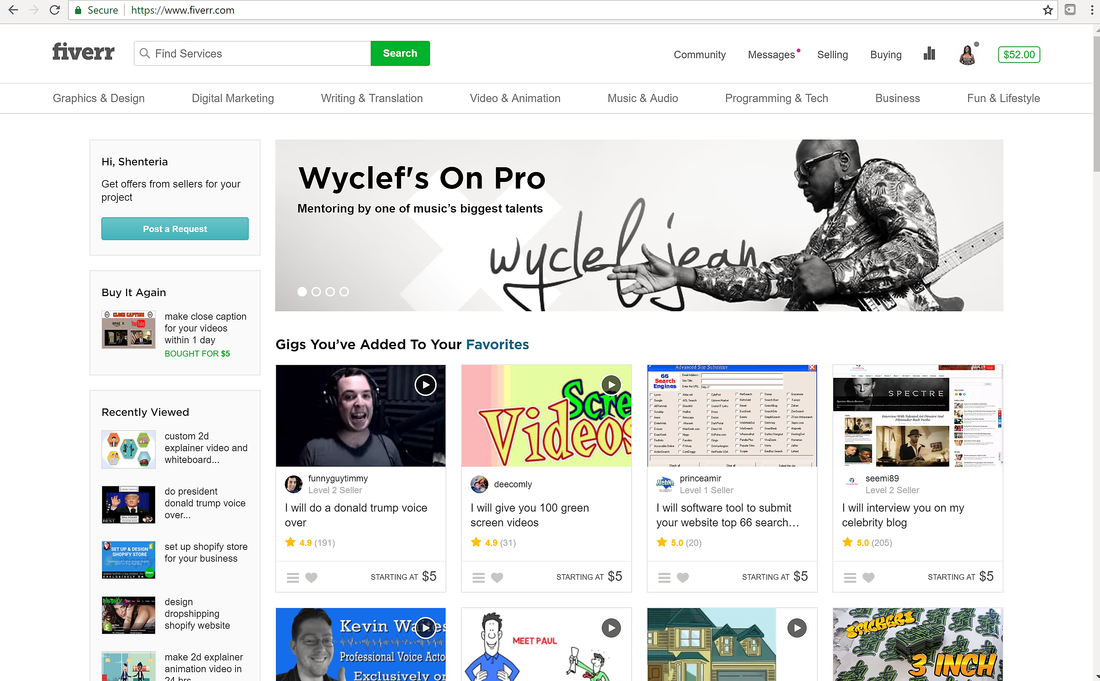
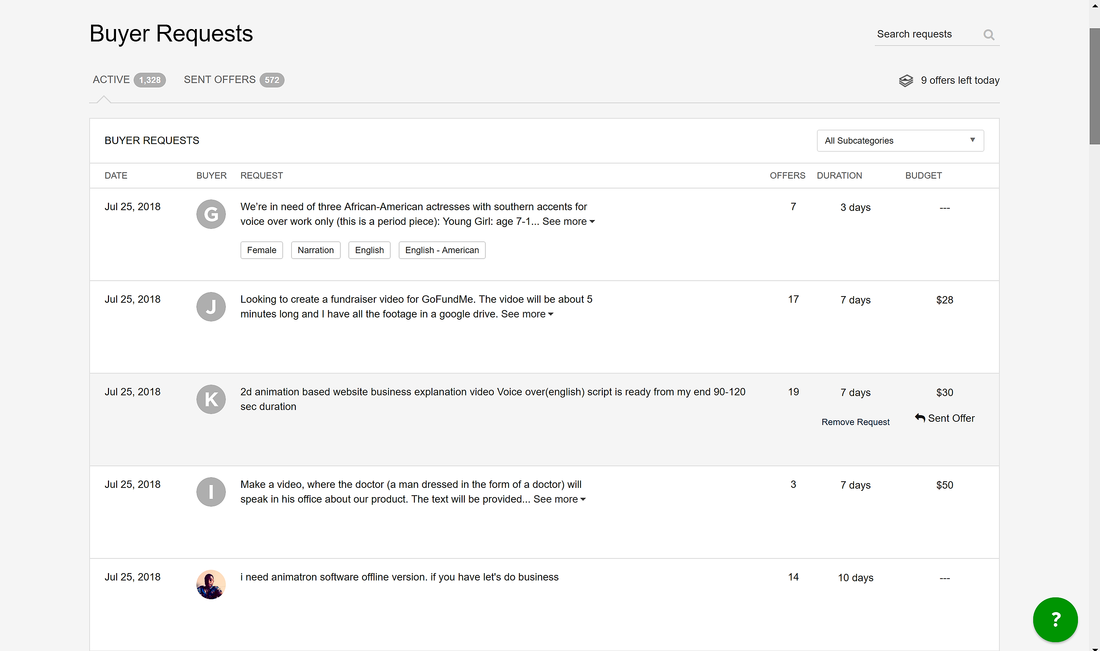
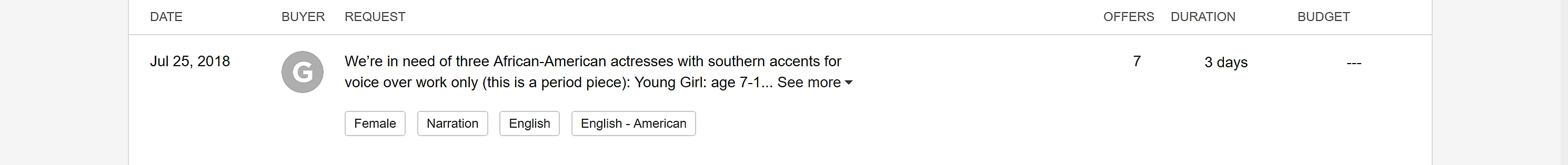
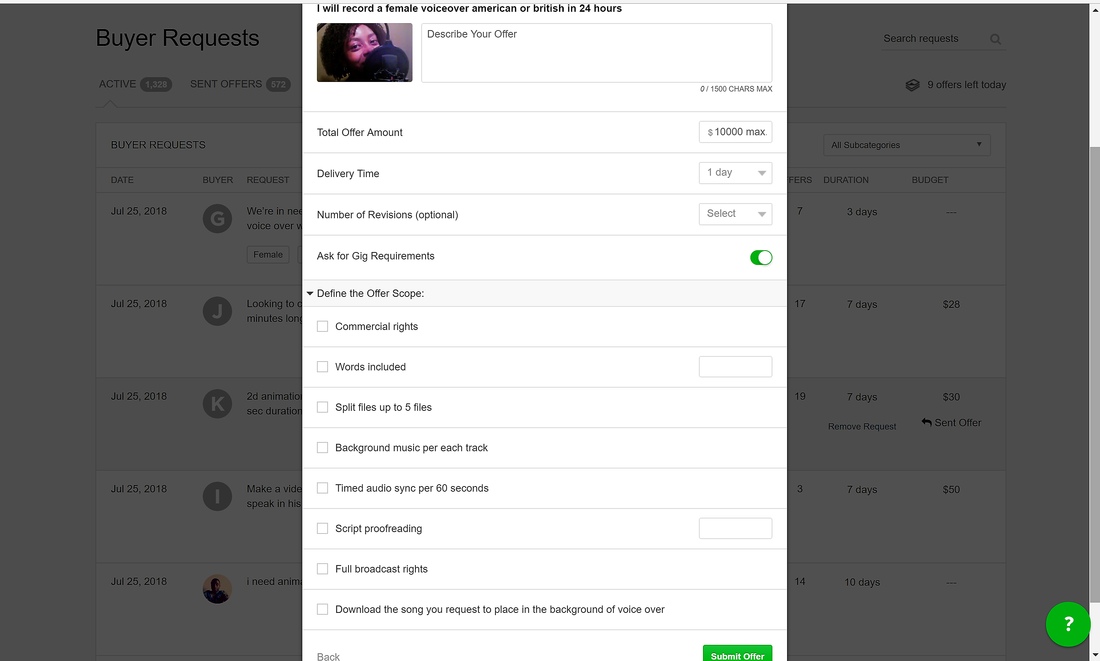
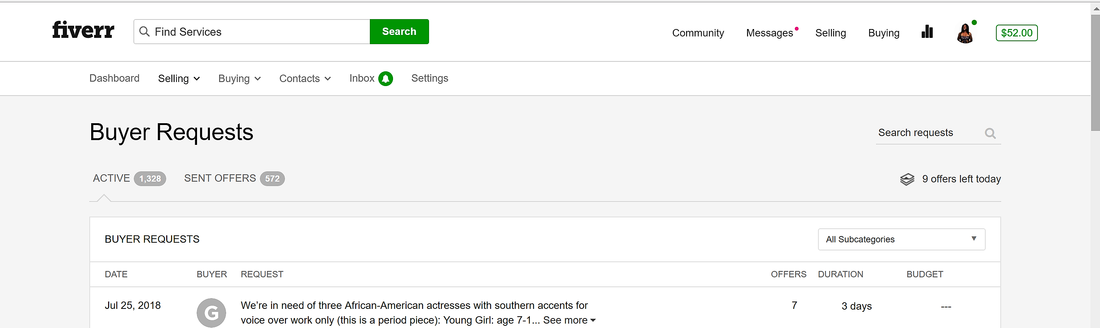
 RSS Feed
RSS Feed